About
What is ISSP Data Repository?
Recently, with the improvement of computer performance and the development of artificial intelligence technologies, the importance of collection and reuse of the research data rapidly increases. Disclosure and utilization of such stored research data are expected to contribute to the acceleration of research activities, the progress of interdisciplinary research, and creation of new research areas through data science.
ISSP Data Repository (ISSP-DR) is a portal cite which enables us to register research data of material science and to search the registered data. ISSP-DR was launched by ISSP of the University of Tokyo in fiscal 2020 to promote the accumulation and effective use of research data in the field of materials science. It is basically recommended to publish the registered research data as open data, and we can search the registered data in ISSP-DR on the basis of registration information such as related paper DOI, license, related keywords, and so on.
Get started, register your research data, and build amazing databases.
For beginners
How to use ISSP Data Repository.
Search system
In the “Data Repository Search”page, by filling out the search fields and clicking the "Search" button, you can find the datasets registered in ISSP’s GitLab. The search results will show a list of titles and abstracts of datasets. Clicking on the title of the data repository will take you to a detail page with more information. Below, the field name and its description are described.
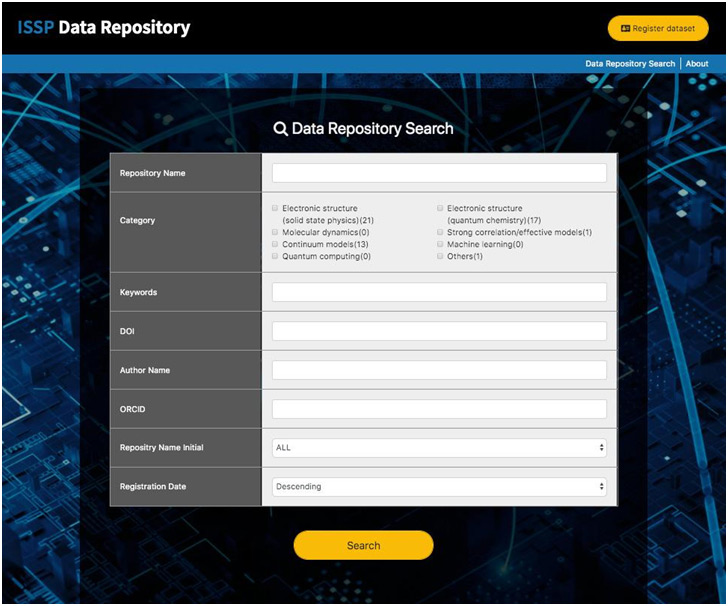
| Field name | Description |
|---|---|
| Repository Name | Dataset name. |
| Category | The categories related to the materials science. |
| Keywords | Keywords registered in each dataset. |
| DOI | Digital Object Identifier related to a dataset. |
| Author Name | Author name of a dataset. |
| ORCID | Open Research and Contributor Identifier for authors of a dataset. |
| Initial Letter | Datasets where the first letter of the name are matched with the selected character are searched. If you select "ALL", all datasets are shown. |
| Registration Date | Sort search results by registration date in descending or ascending order. |
Detail page of a dataset
In the detail page of a dataset, the information of the dataset will be shown. The description of each field is described as follows.
| Field name | Description |
|---|---|
| About | An overview of this dataset. |
| URL | The URL of the dataset. |
| DOI | Digital Object Identifier related to this dataset. |
| Authors | Author names. |
| License | License of the dataset. |
| Category | Categories to which the dataset belong. |
| References | Related papers of this dataset. |
| Related software | Related software or tools of this dataset. |
| Contact ※Please replace __at__ with @. |
E-mail address to contact the representative of this dataset. |
| Note | Note. |
By clicking this “URL”, you can visit the GitLab page of the dataset. In the GitLab page, you can download the dataset and see more detail information to use it.
How to register your dataset.
Registration system
To register your dataset to GitLab in ISSP, you first provide the information of your dataset. The information can be registered from the "Dataset registration form". After providing the information, data repository team in ISSP confirms it, and creates your GitLab page if the registration is accepted. The URL of the page and detailed information for editing will be sent to e-mail addresses written in “Contact” field.
In the following, the usage of the registration system is explained. Moving to "Dataset registration form" can by done by clicking the "Register dataset" button located at the top right of each page.

In the form, you can register the information of the dataset by filling the fields. The description of each field is given as follows:
| Field name | Description |
|---|---|
| Title (required) | Title of your dataset. Letters, digits, emojis, '_', '.', dash, and space are available. It must start with letter or digit. |
| DOI | DOI entry fields. |
| Authors (required) | Author name entry field. Multiple inputs can be made by separating slashes (/). The ORCID link can be set by putting a hat + asterisk (^*) after each author name. ex.) Alice^*/Bob/Carol^* (in this case, Alice and Carol have ORCID links) |
| ORCID | ORCID input field. Multiple entries can be separated by slashes (/). ex.) 0123-4567-8901-2345/6789-0123-4567-8901 In this case, combined with the authors's input fields, Alice and Carol will be assigned the ORCIDs 0123-4567-8901-2345 and 6789-0123-4567-8901, respectively. |
| About (required) | Overview of the dataset (Markdown notation is available). |
| License (required) | License of the dataset. The open source license such as CC BY 4.0 is recommended. |
| Category (required) | A category related to the dataset. |
| References | Input field for related papers (Markdown notation is available). |
| Related software | Input field for related software (Markdown notation is available). |
| Logo | Logo image (Maximum size: 2MB. JPG, PNG, and Tiff file formats are available) |
| Contact (required) | Email entry fields. Multiple entries can be separated by a comma (,). |
| Note | This is a field for writing notes (Markdown notation is available). This content will not be considered in the ISSP data repository search. |
| Repository Size (GB) | If the size of your desired repository exceeds 10GB, please write the desired size here. |
Credit
Administration
The Institute for Solid State Physics (ISSP), The University of Tokyo
Planning, Production and Support
Supercomputer center, Materials Design and Characterization Laboratory (MDCL)
Kazuyoshi Yoshimi, Kota Ido, Masahiro Fukuda, Shigeyuki Araki, Takaki Fukuda, Hiroyuki Yata, and Naoki Kawashima
Contact
Researchers with inquiries regarding applications to use the system, etc. should please contact us with their name, affiliation, and details of their concerns.
datarepo__at__issp.u-tokyo.ac.jp (Please change __at__ to @)